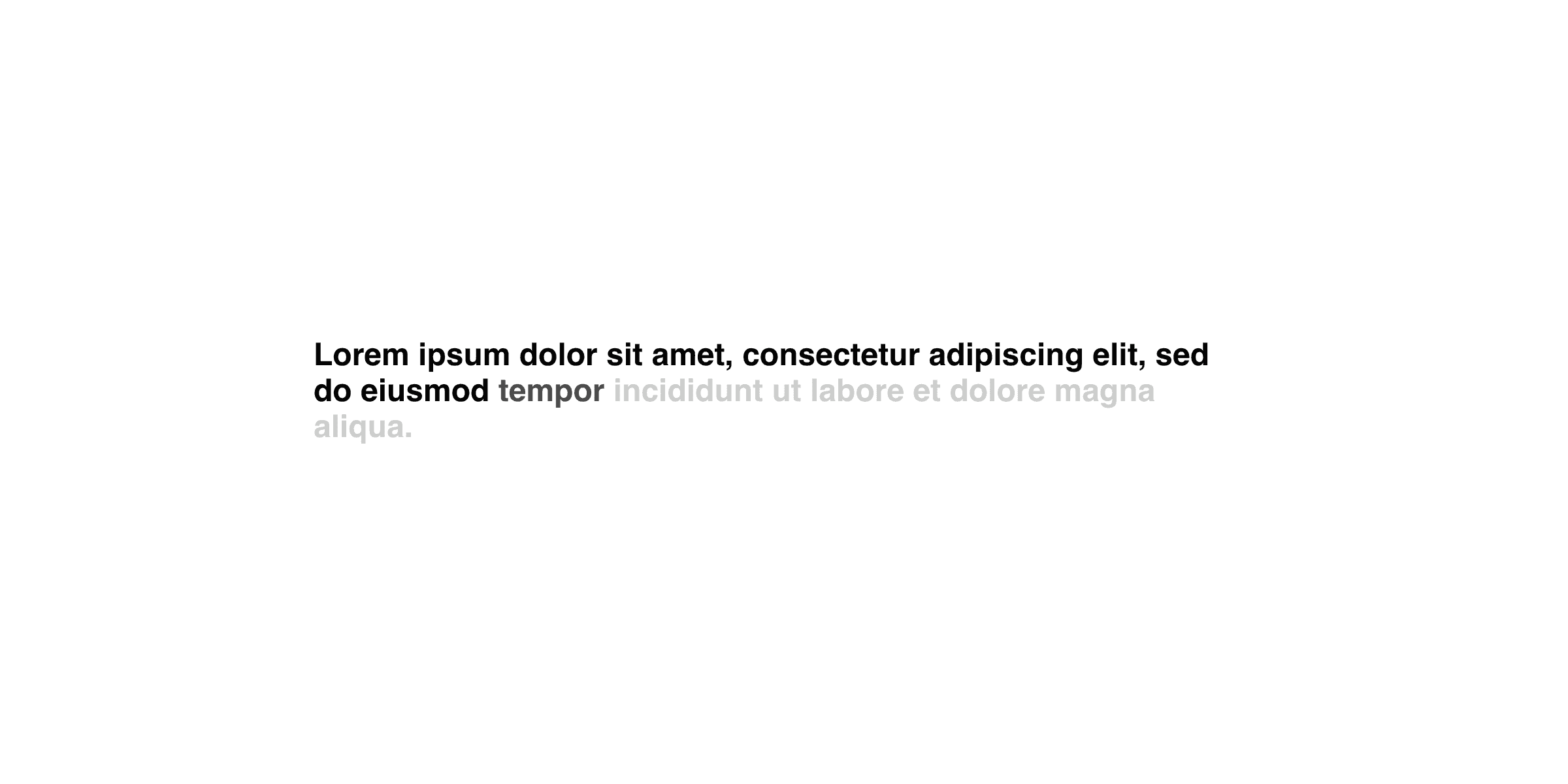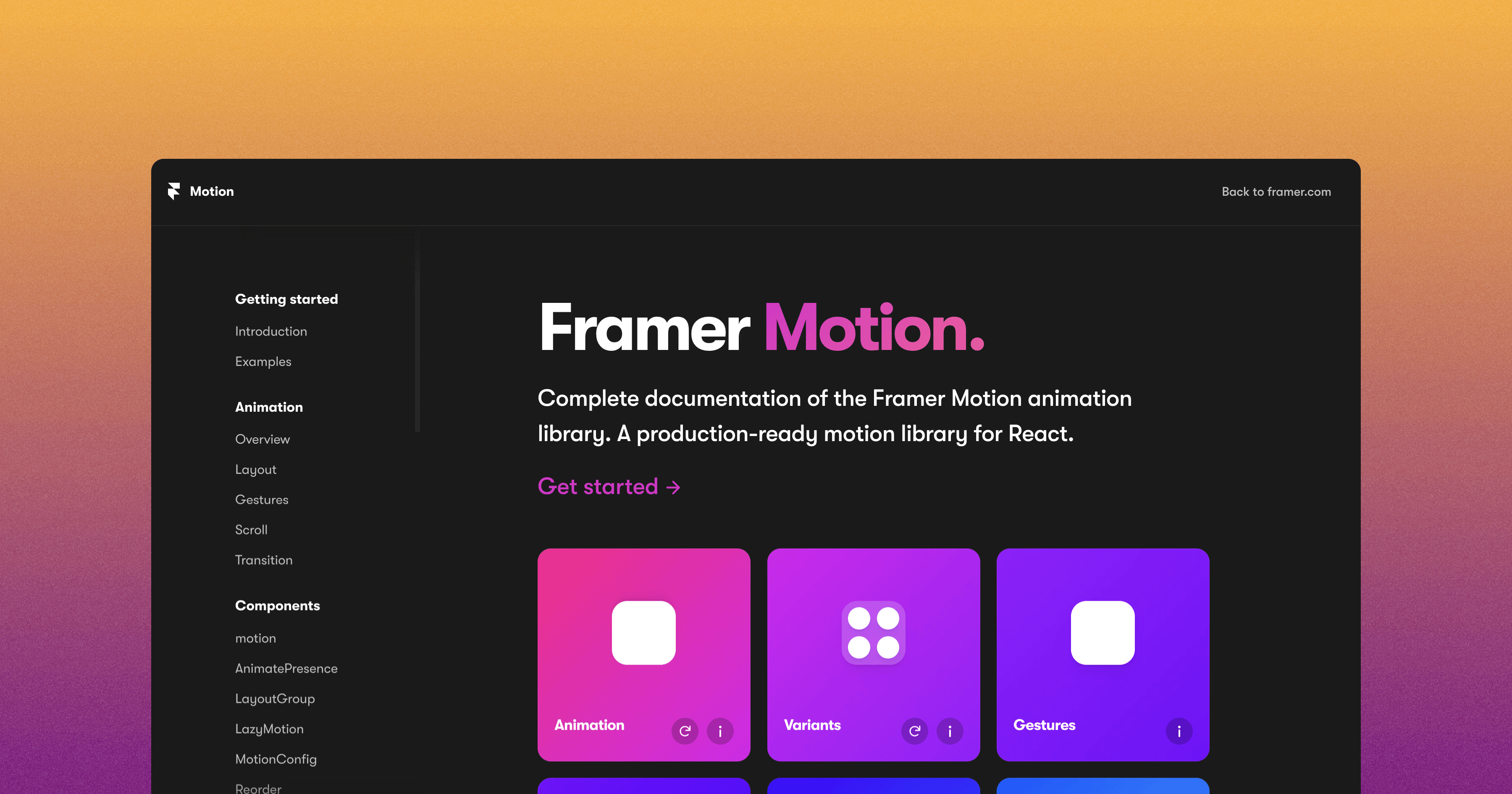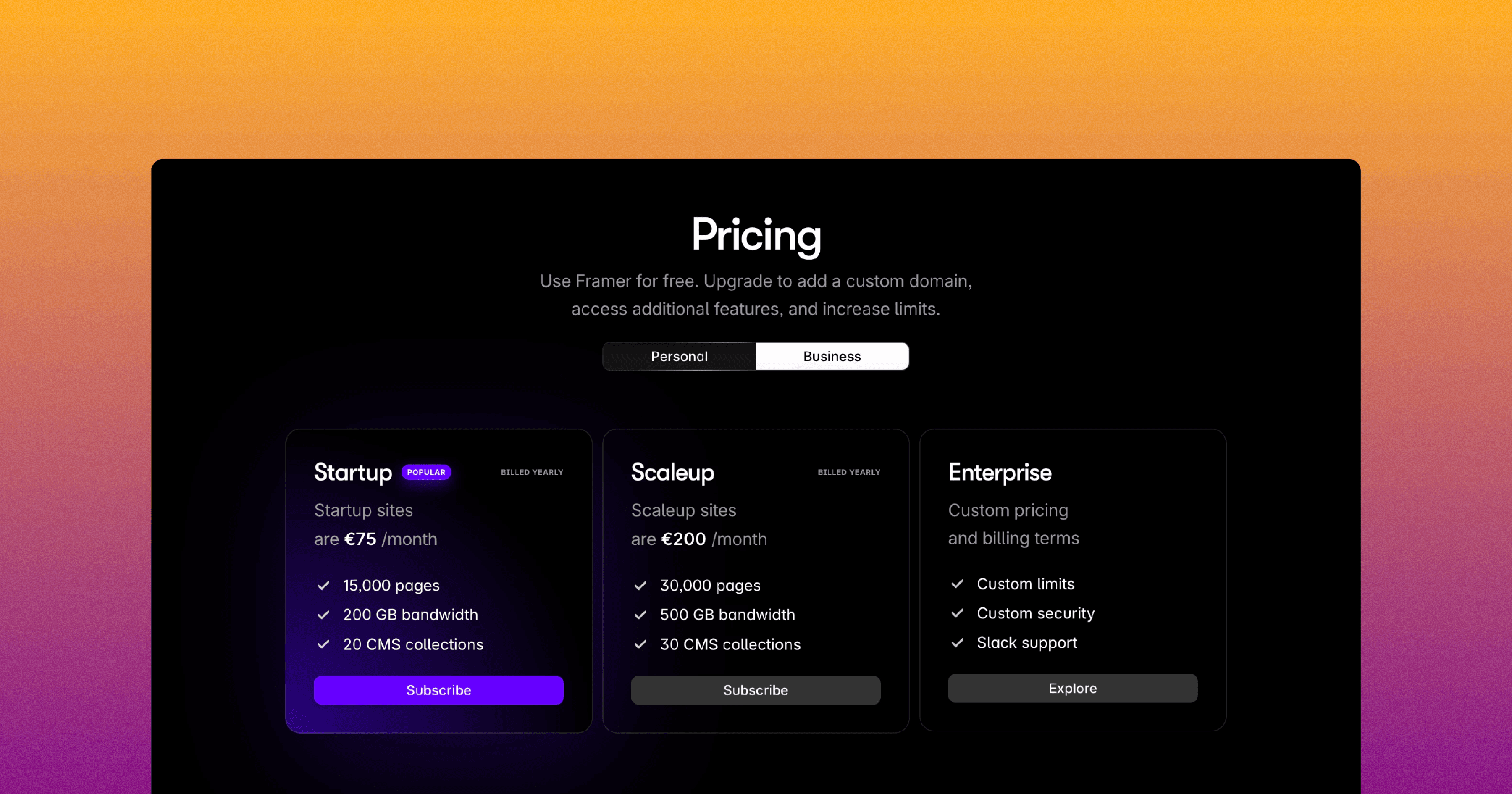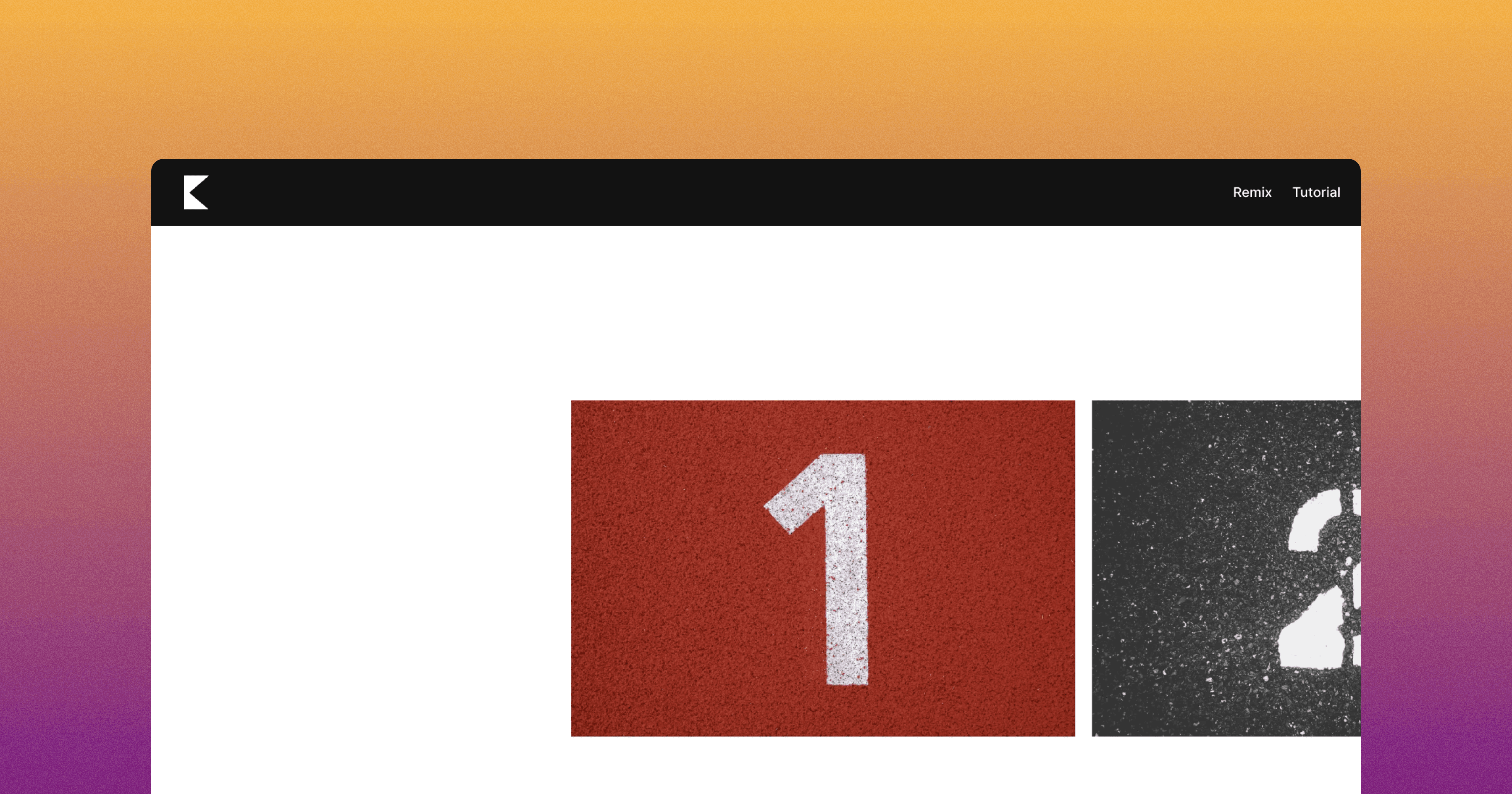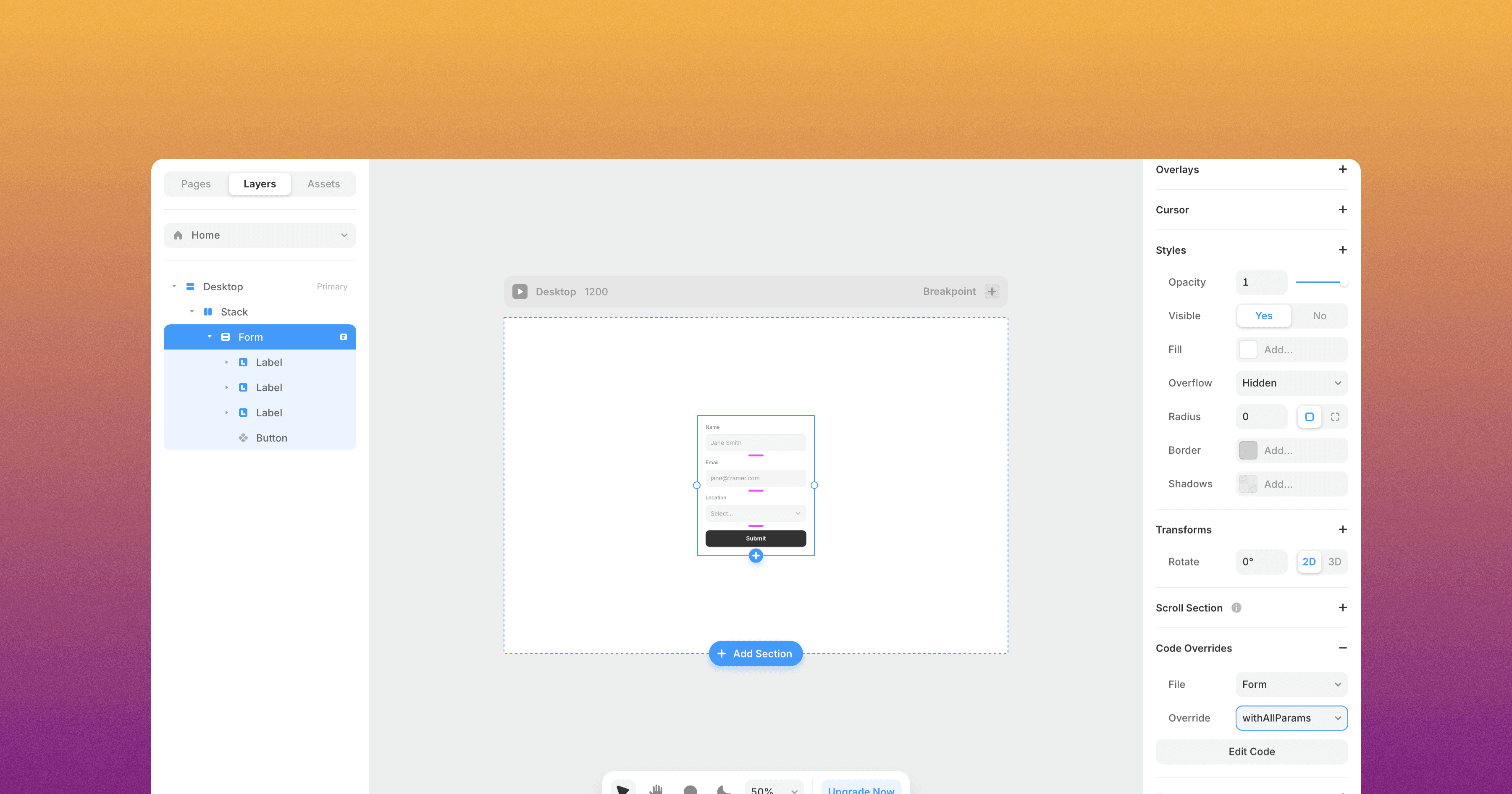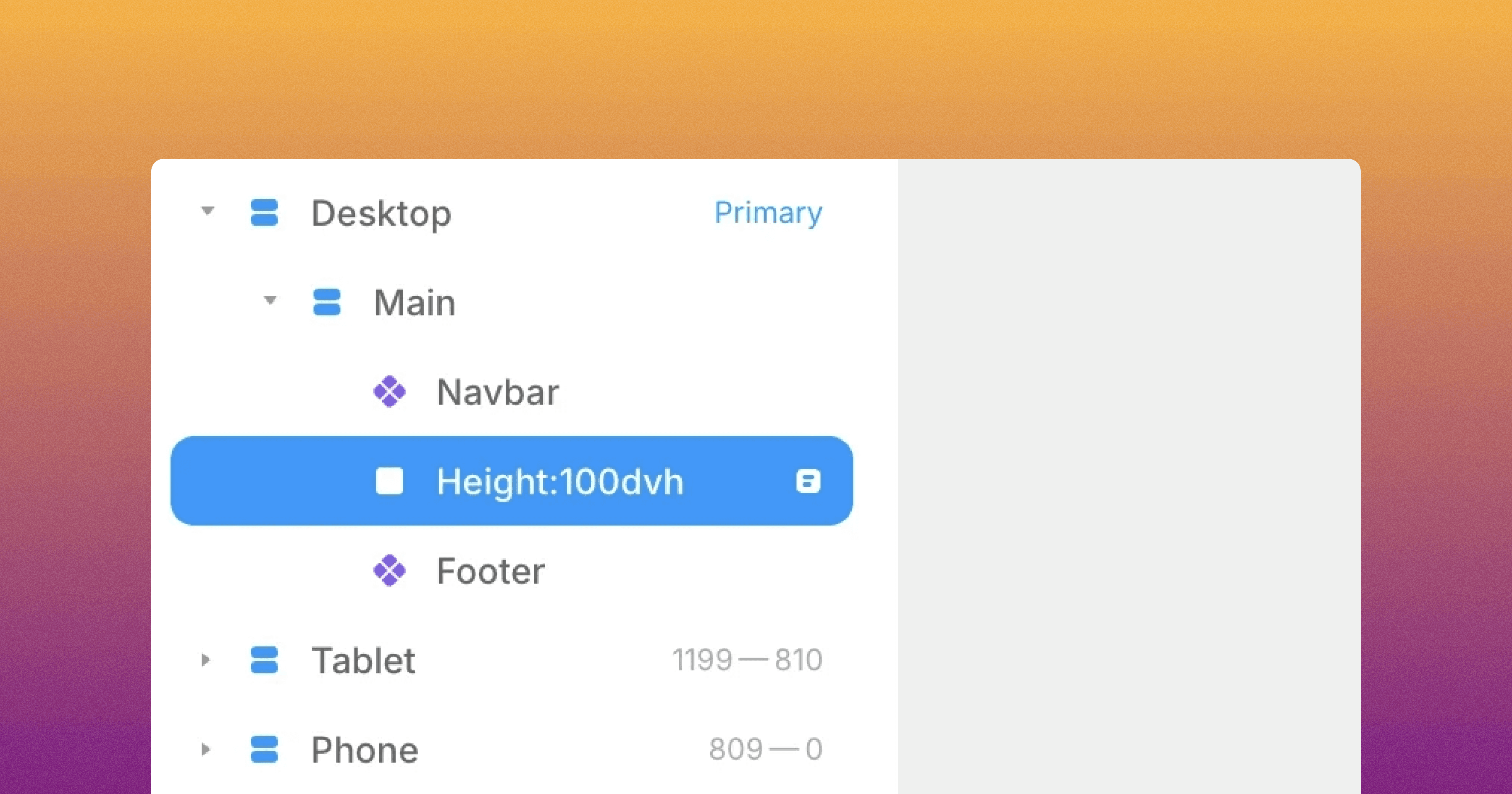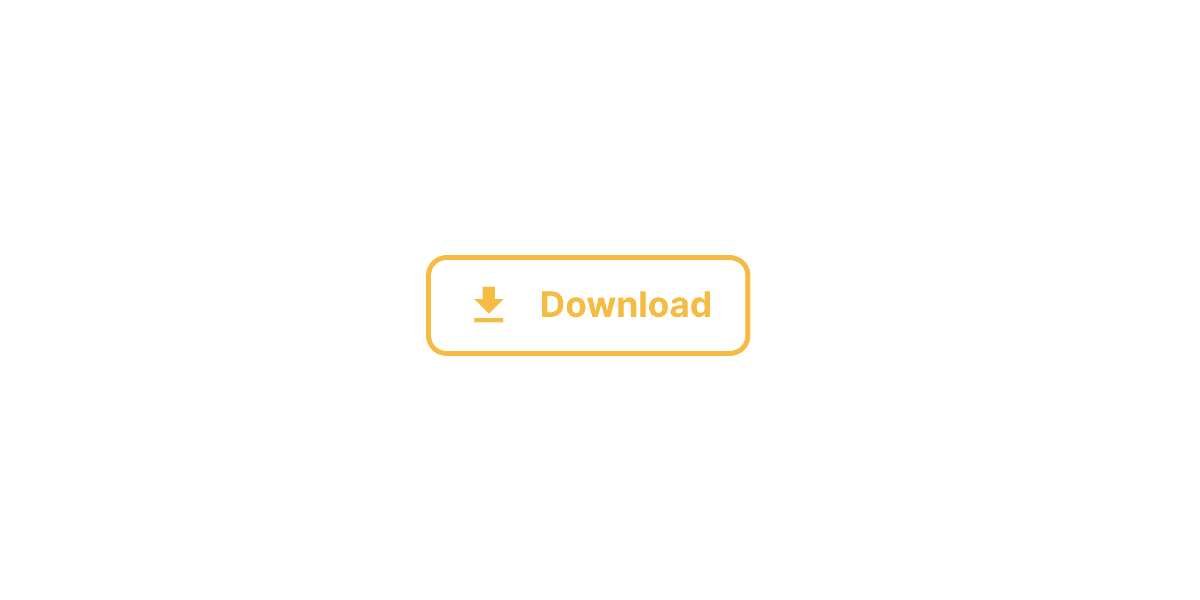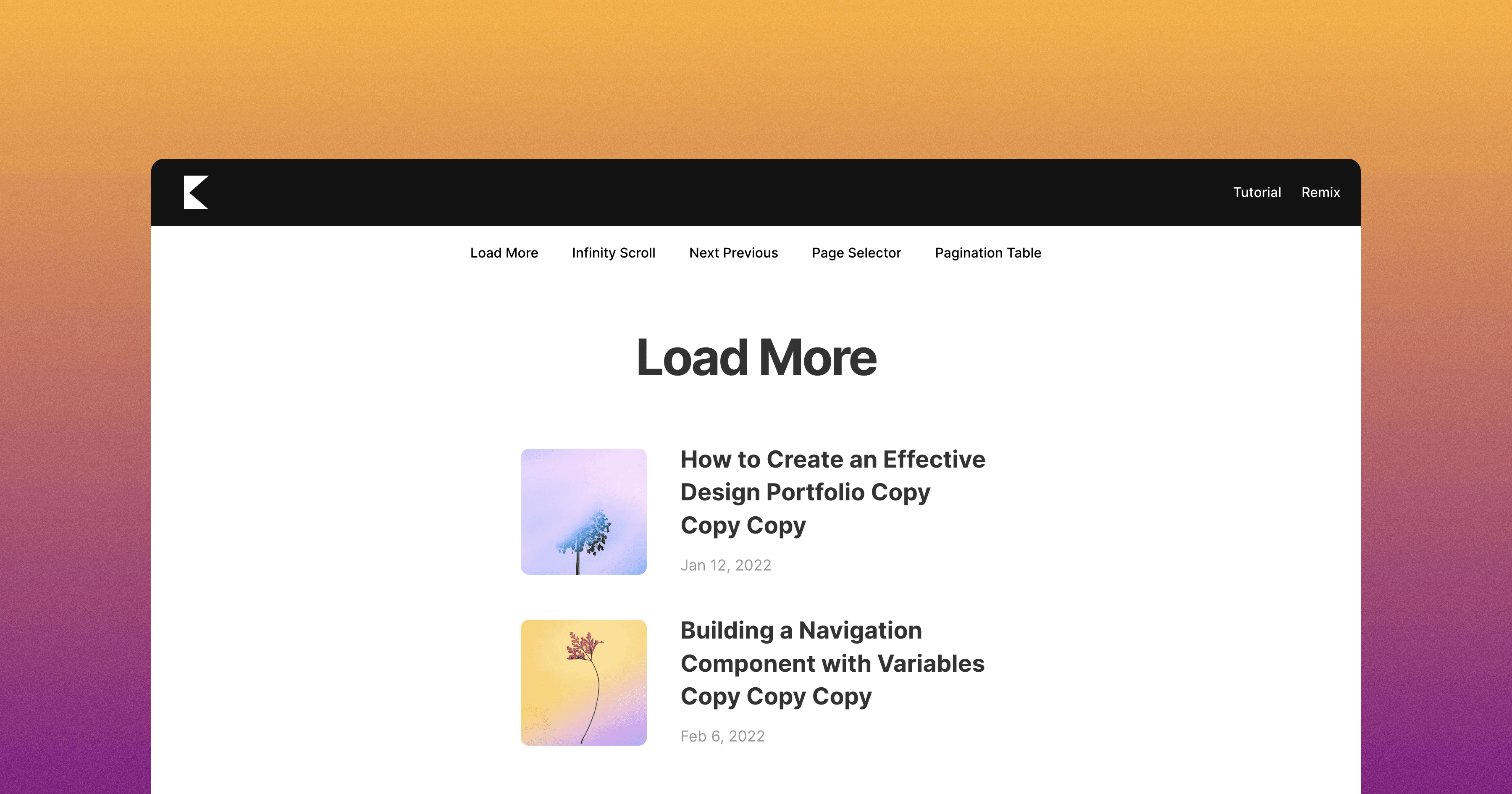Resources
Get in Touch
Have questions about our Framer components or need help with your project? Fill out the form below and we'll get back to you as soon as possible.
Get in Touch
Have questions about our Framer components or need help with your project? Fill out the form below and we'll get back to you as soon as possible.
Get in Touch
Have questions about our Framer components or need help with your project? Fill out the form below and we'll get back to you as soon as possible.
Get in Touch
Have questions about our Framer components or need help with your project? Fill out the form below and we'll get back to you as soon as possible.