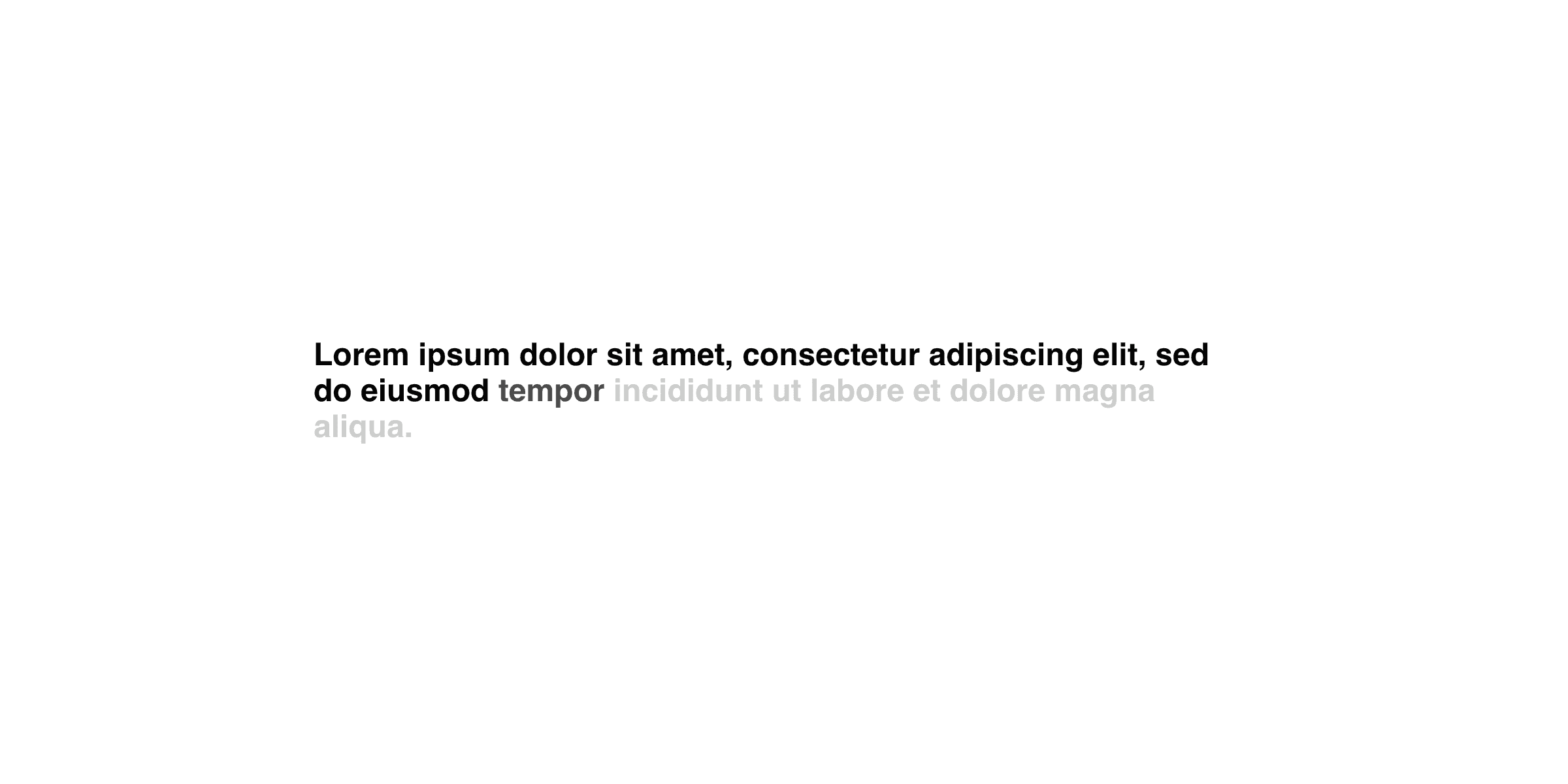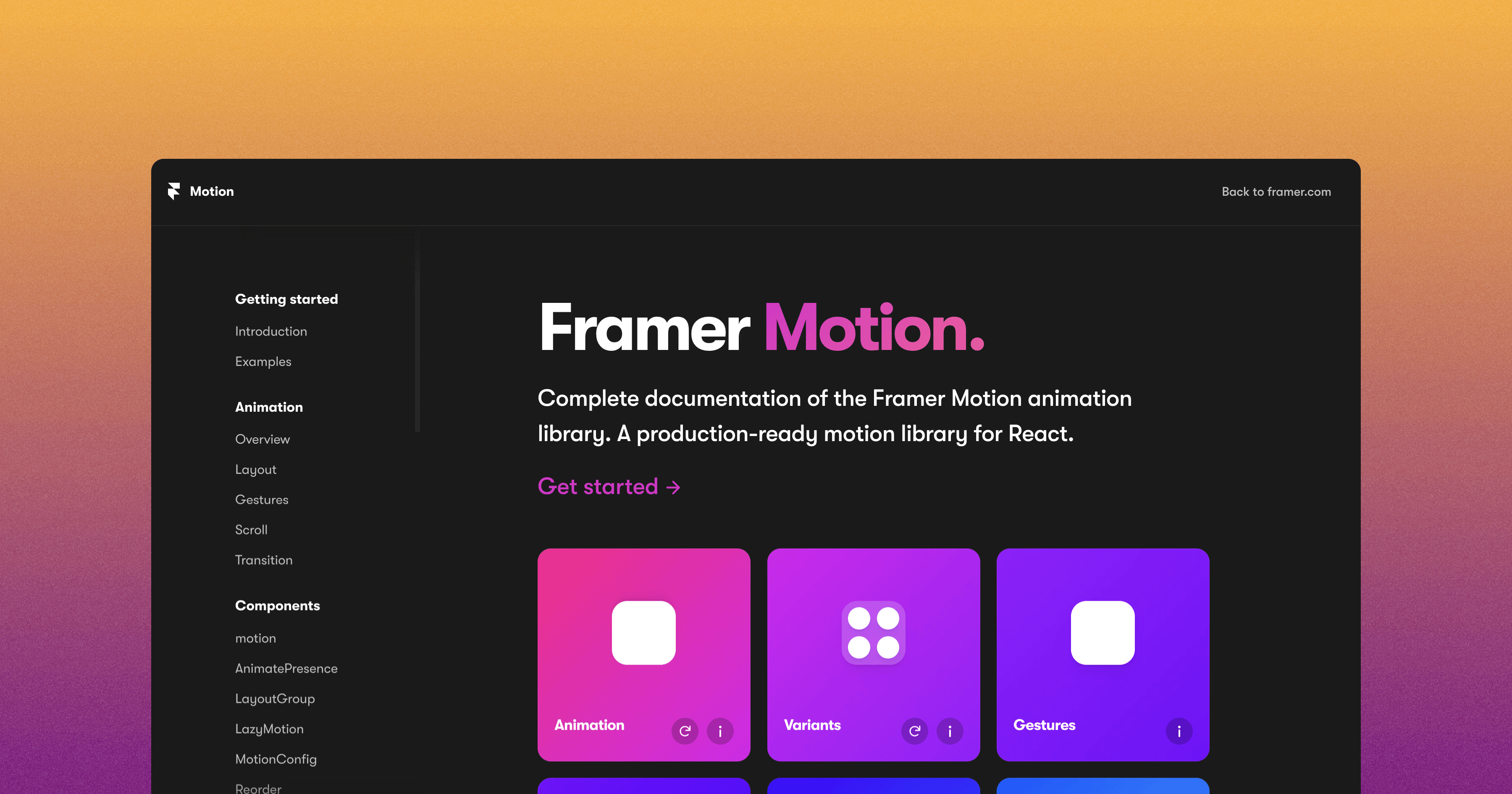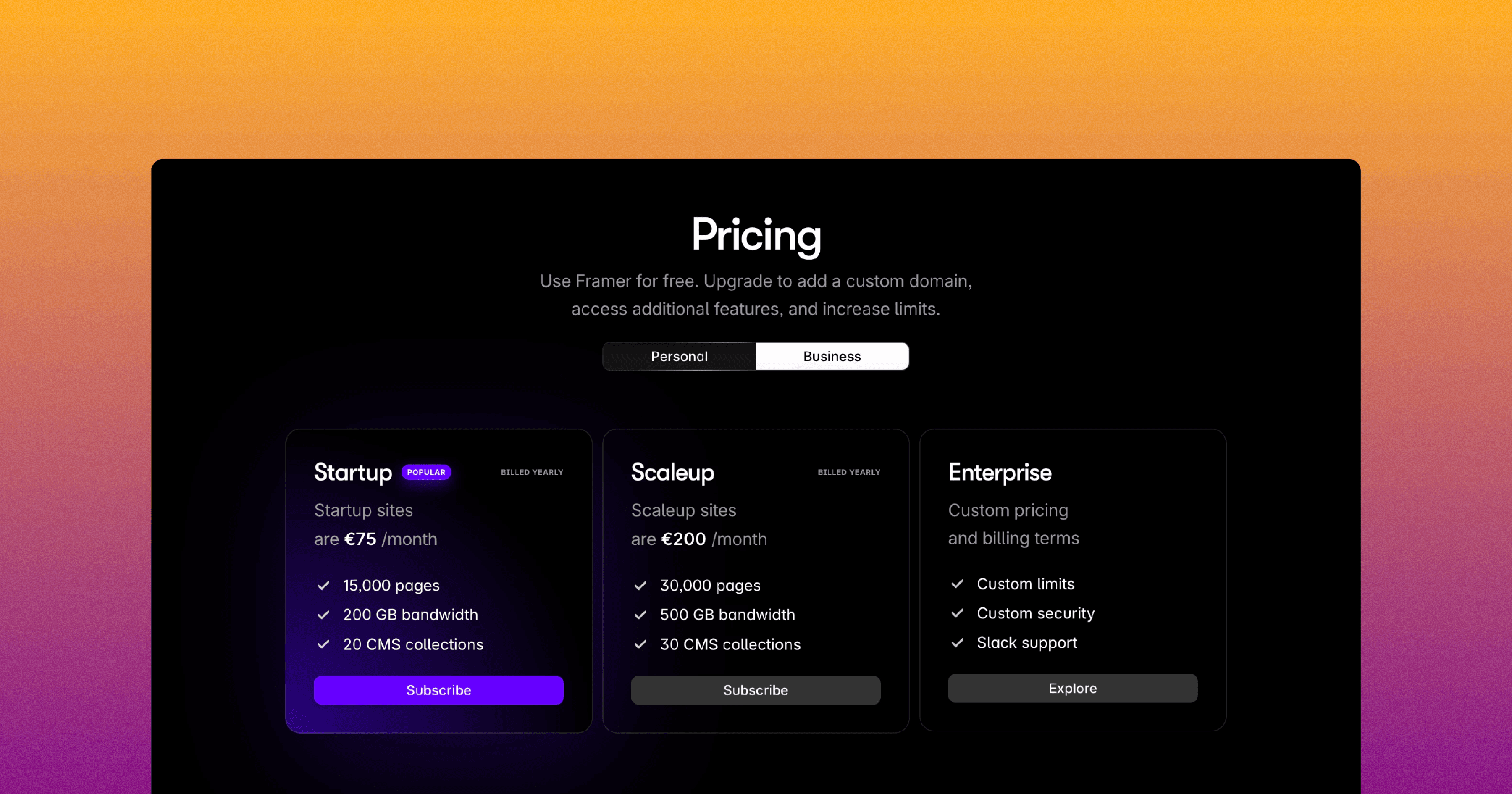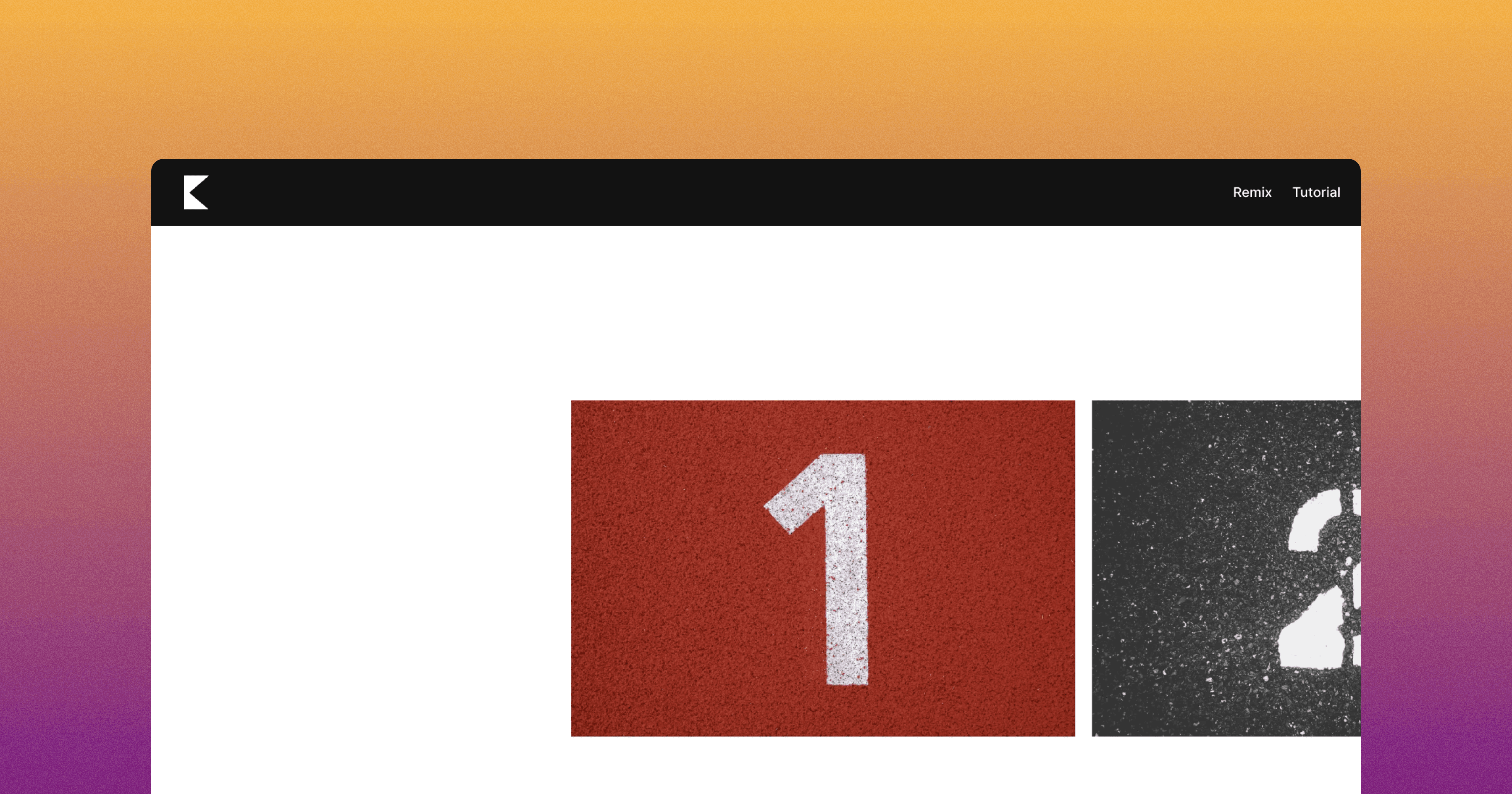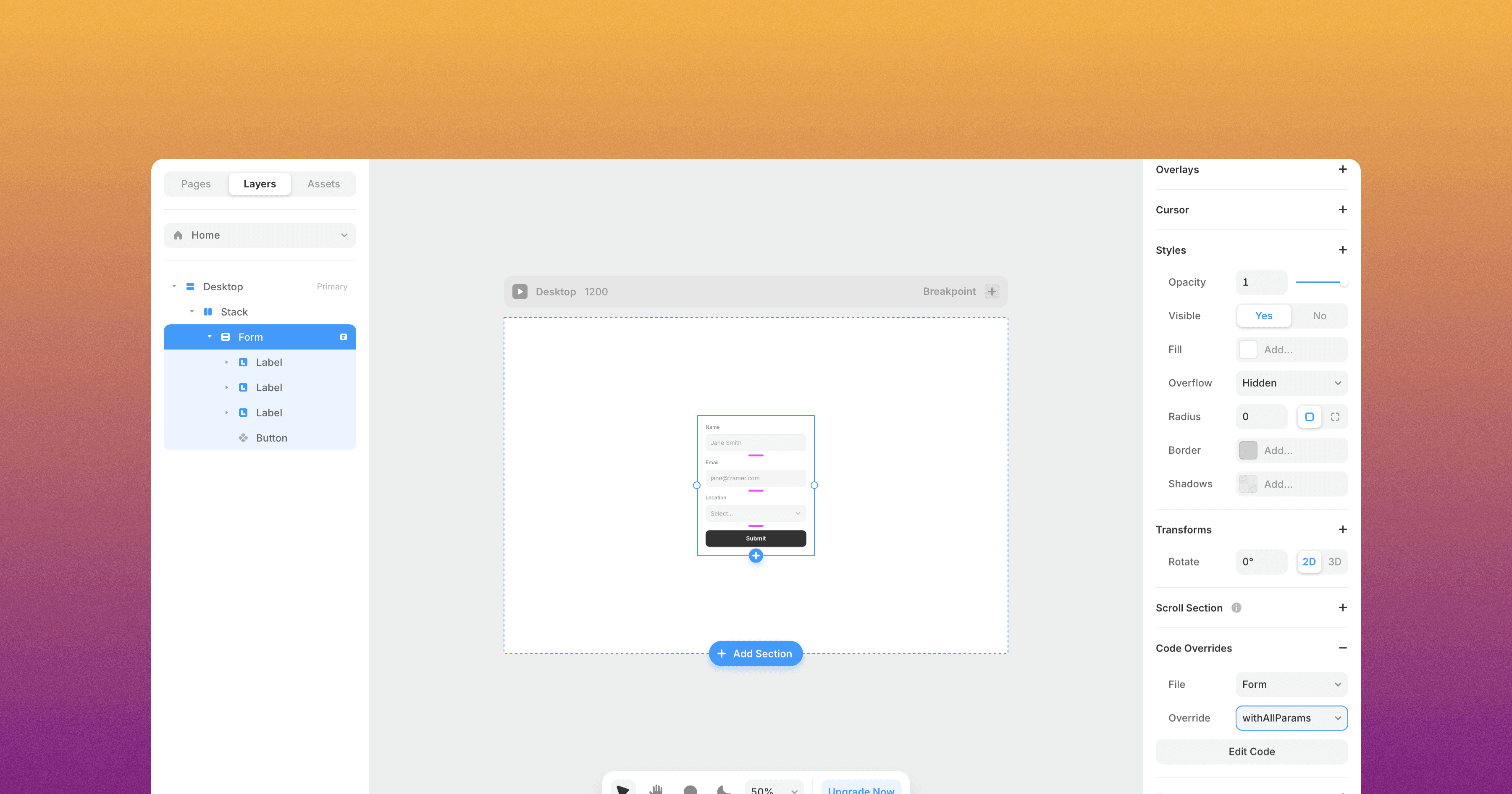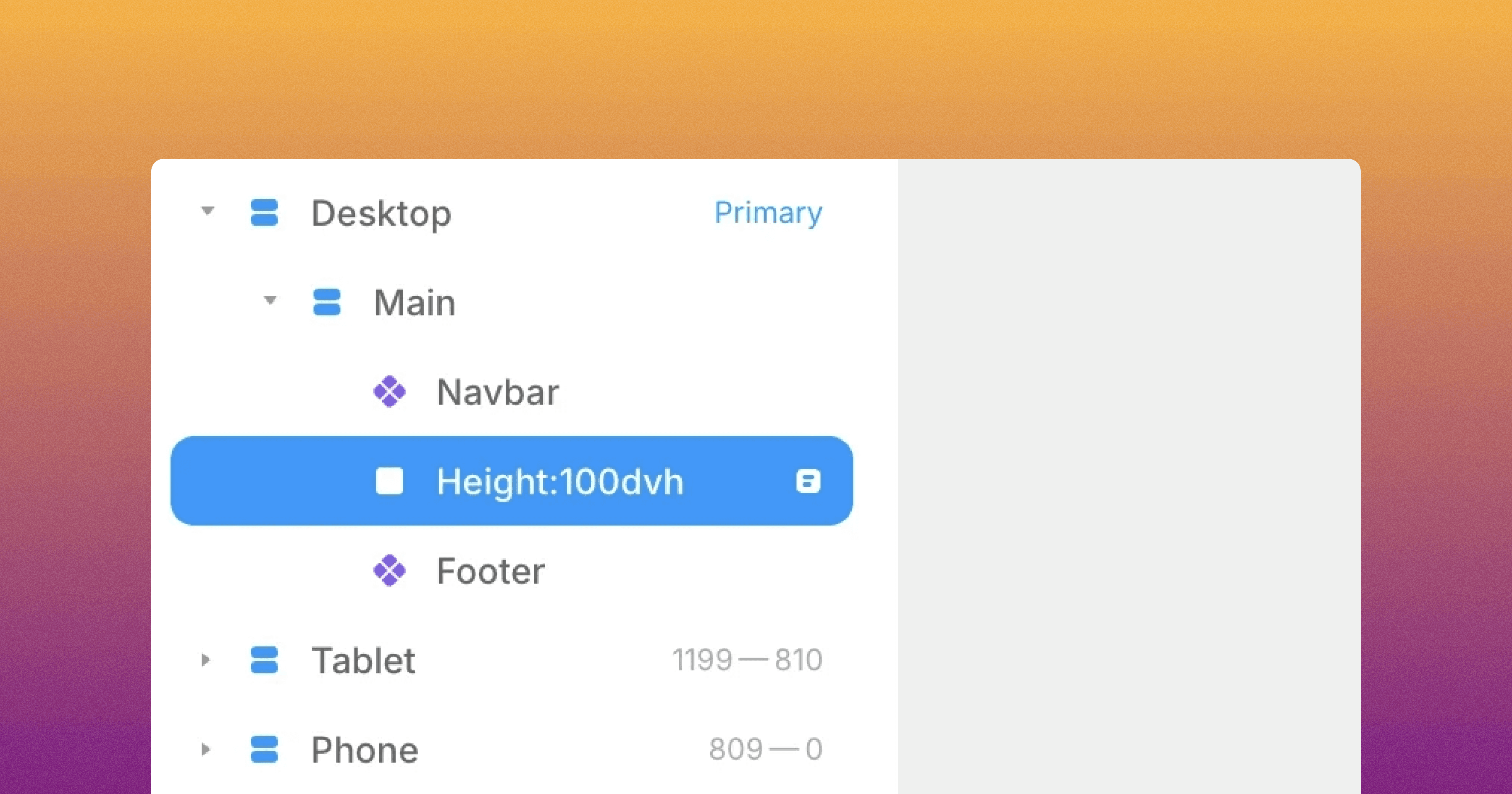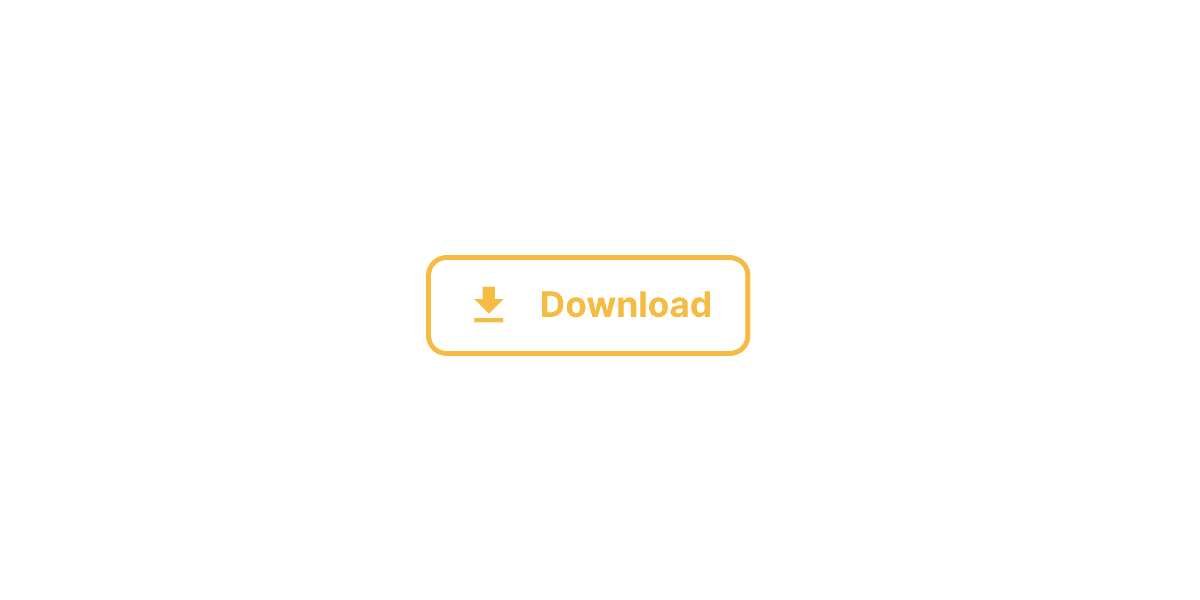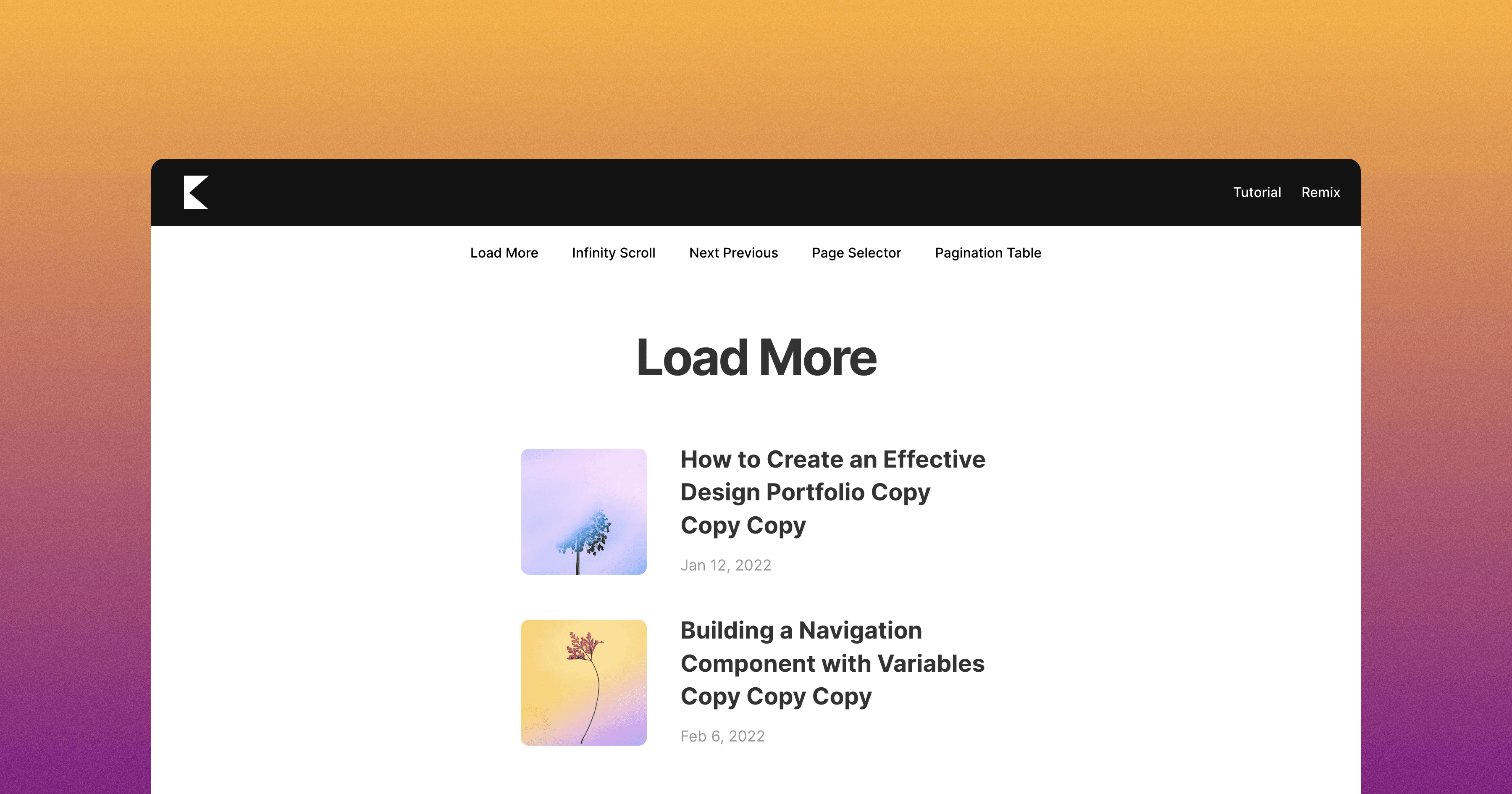Stop Scroll
The Framer Stop Scroll component temporarily disables scrolling, perfect for preloaders or blocking interactions during events.
The Framer Stop Scroll component provides you with the ability to temporarily disable scrolling on your website. This feature is particularly useful when you want to showcase a preloader animation or prevent users from interacting with the page during specific events or transitions.
To implement the Stop Scroll component, follow these steps:
Drag and drop the "Stop Scroll" component from the component list onto your canvas.
Configure the "Duration" property by specifying the desired duration in seconds for which the scrolling should be disabled.
Once set up, the Stop Scroll component will effectively lock the scrolling functionality for the specified duration.
Don't forget to share this post!