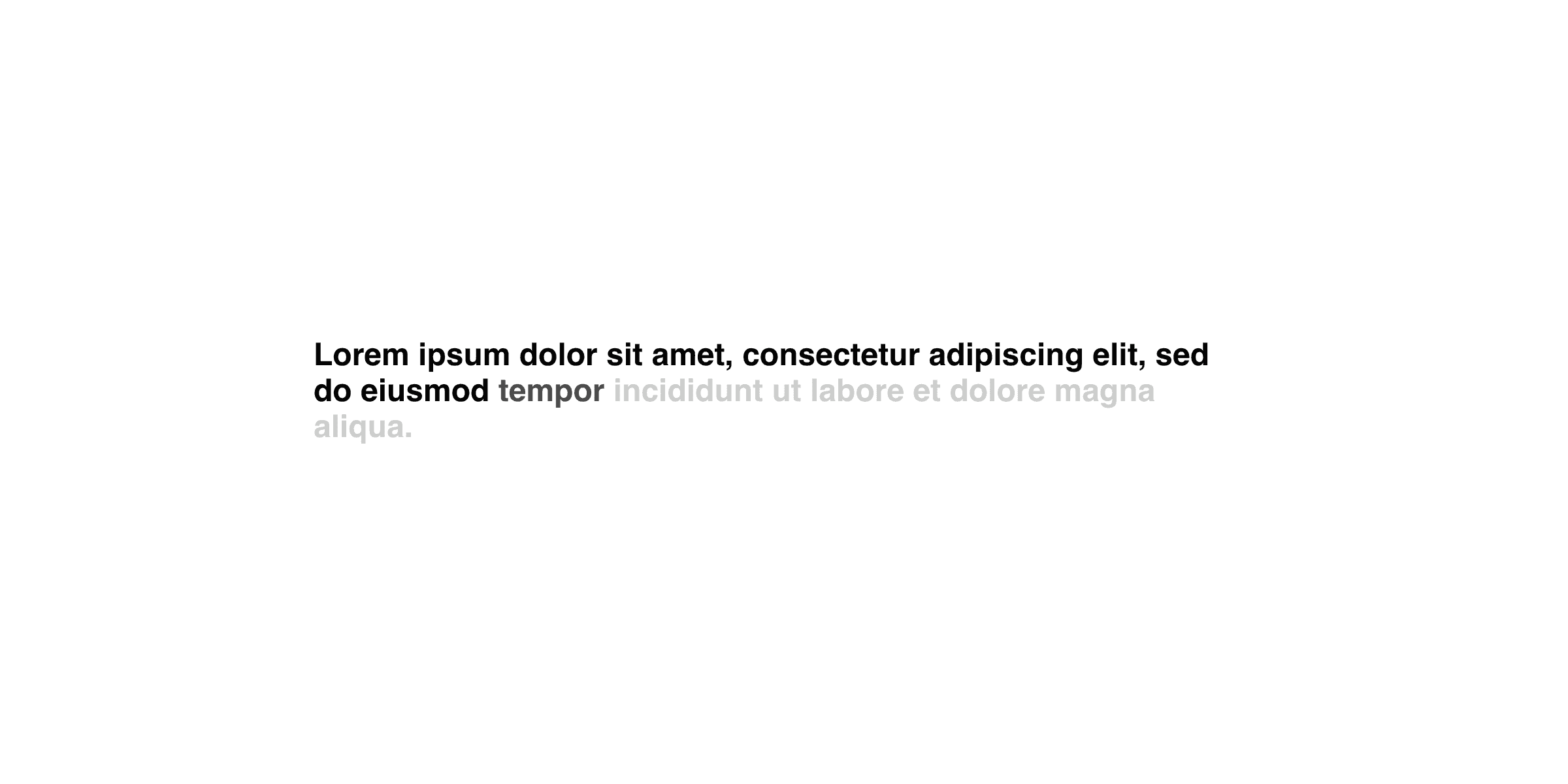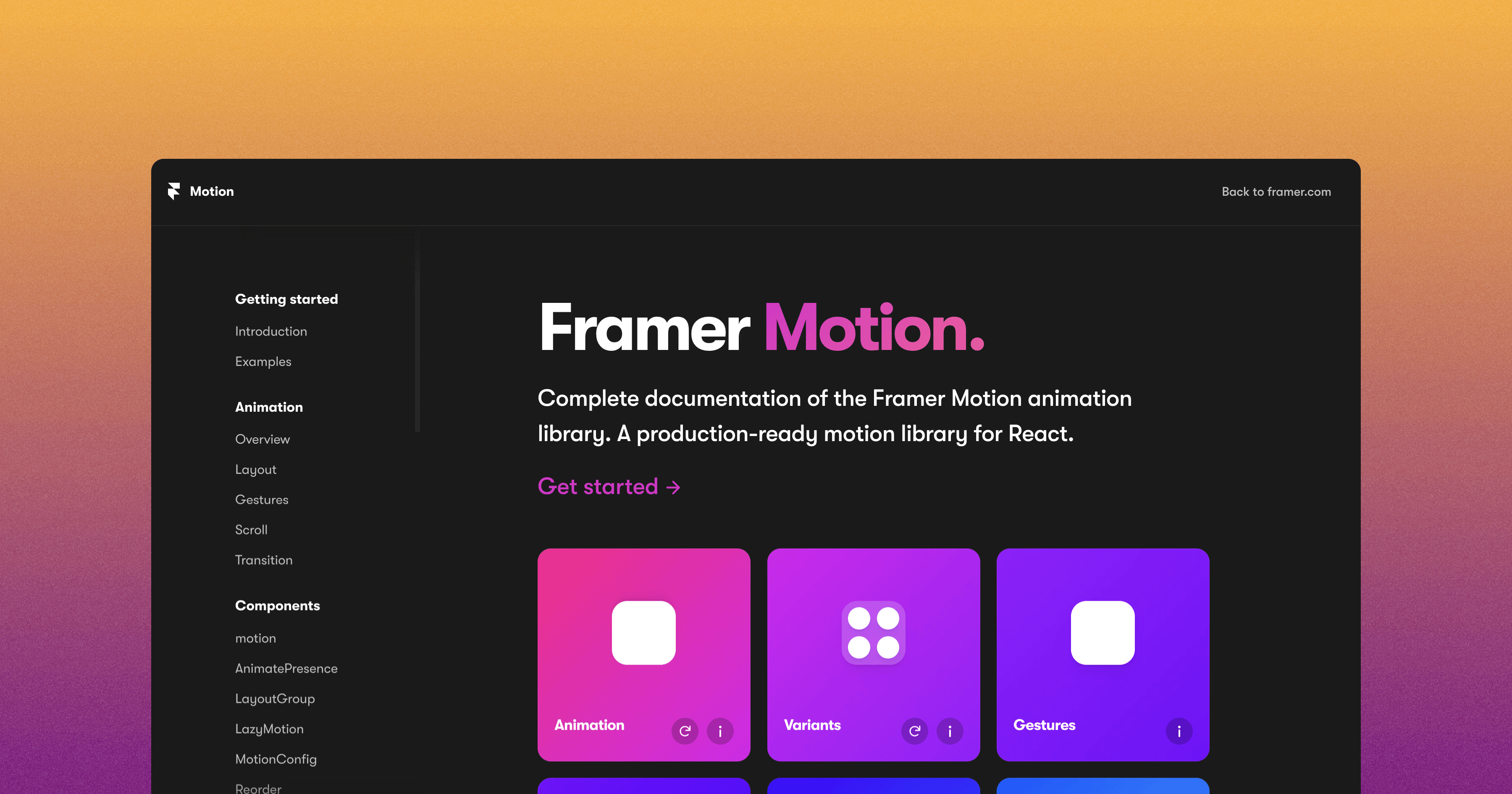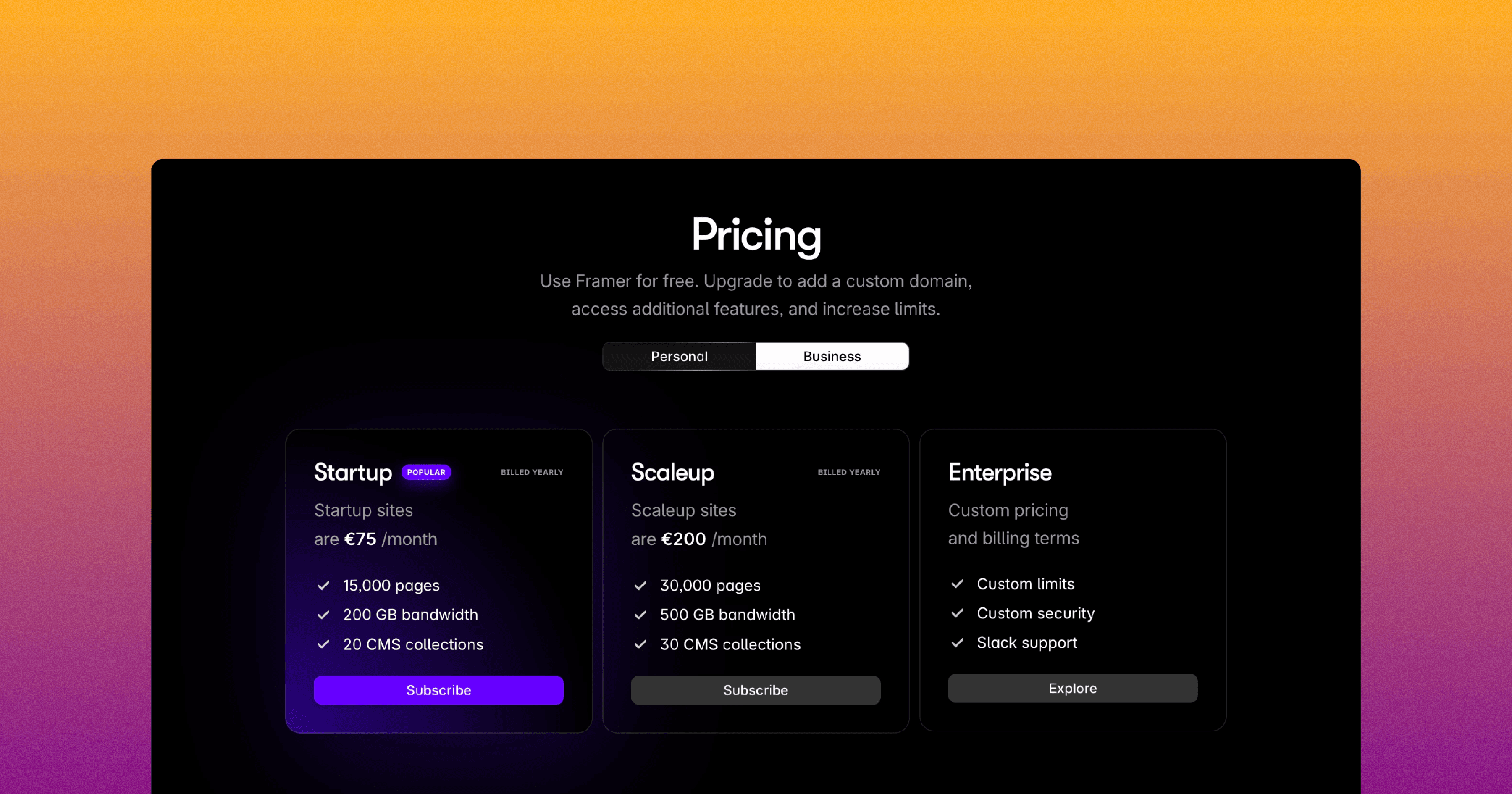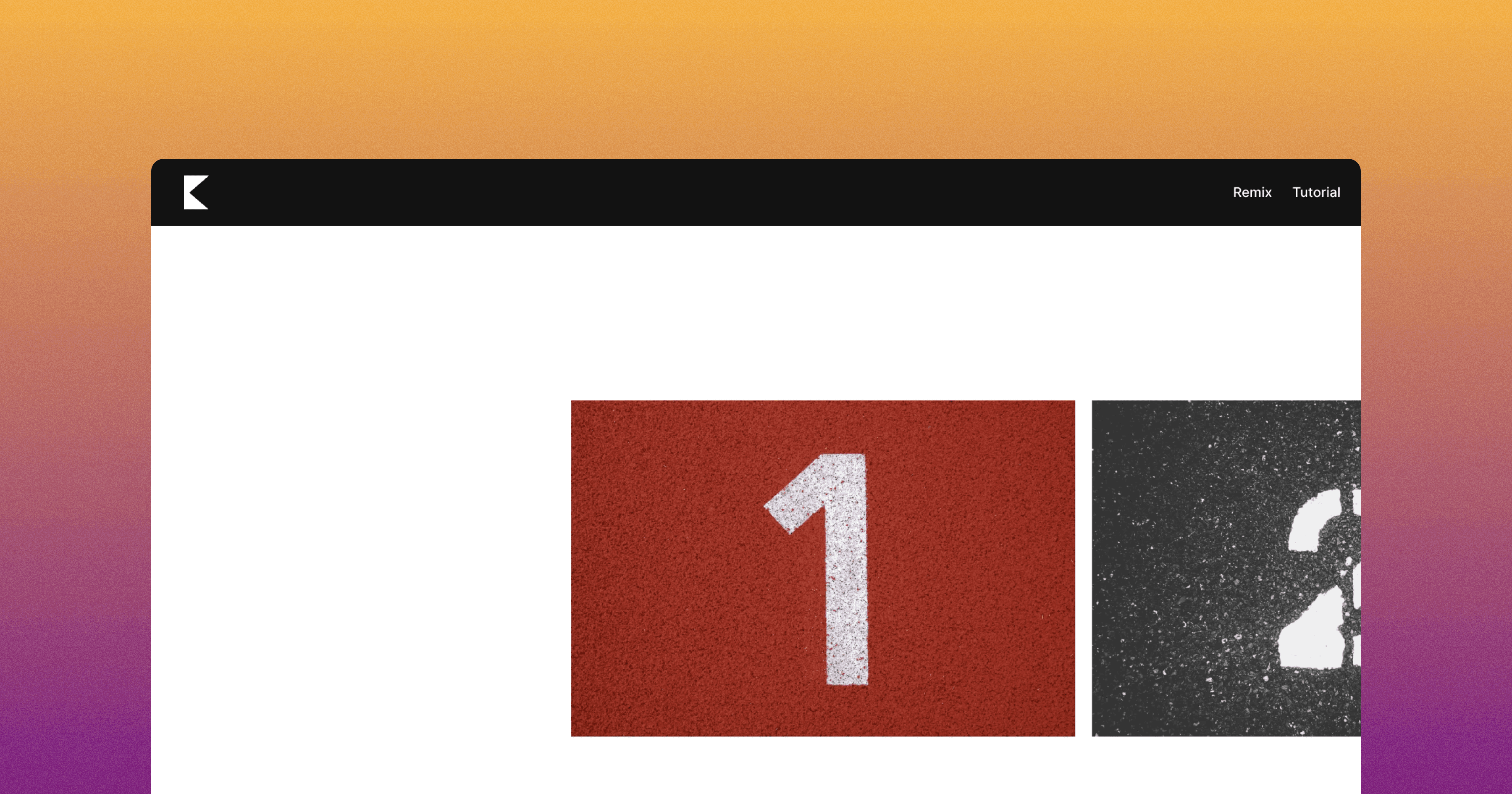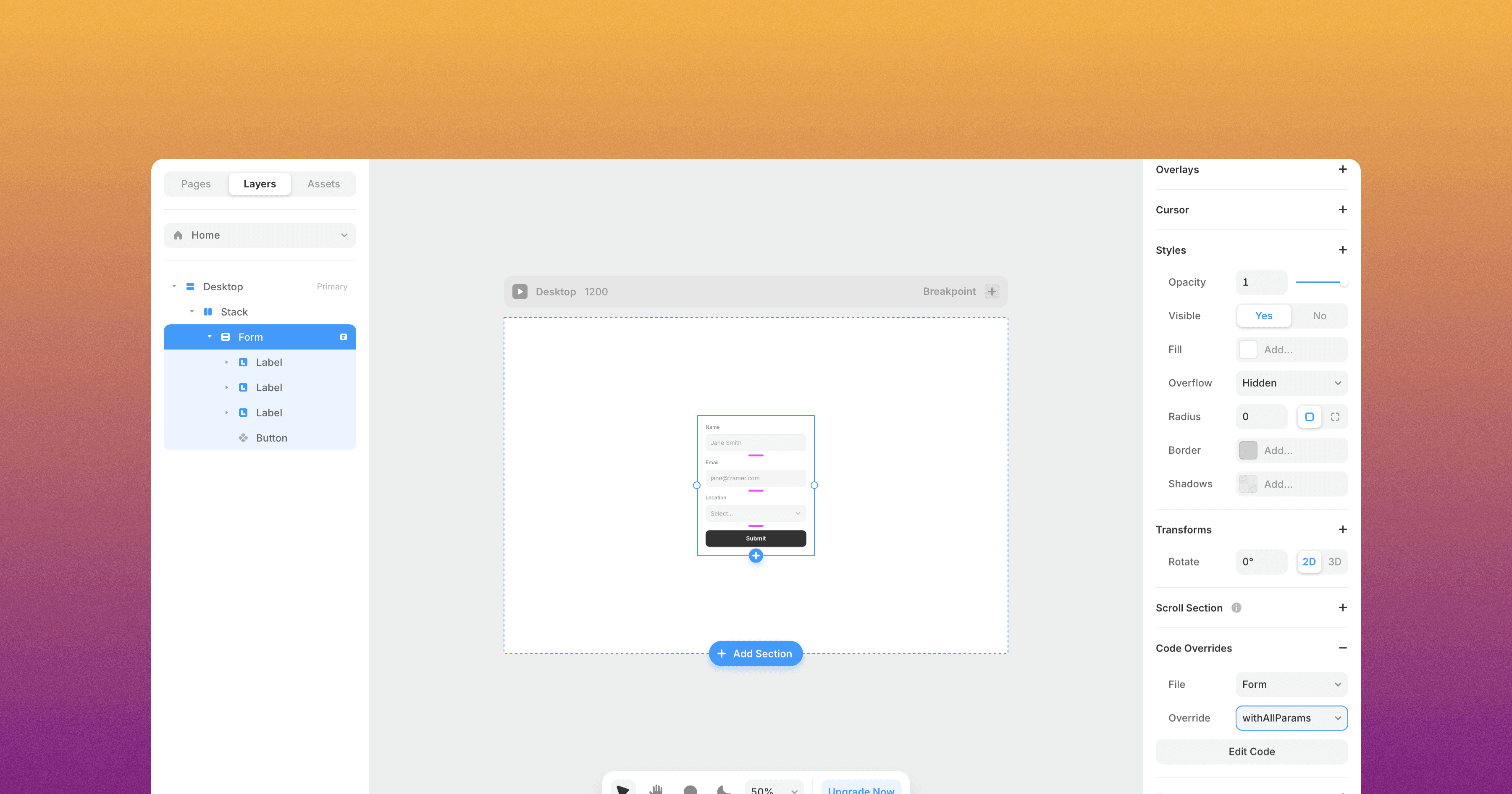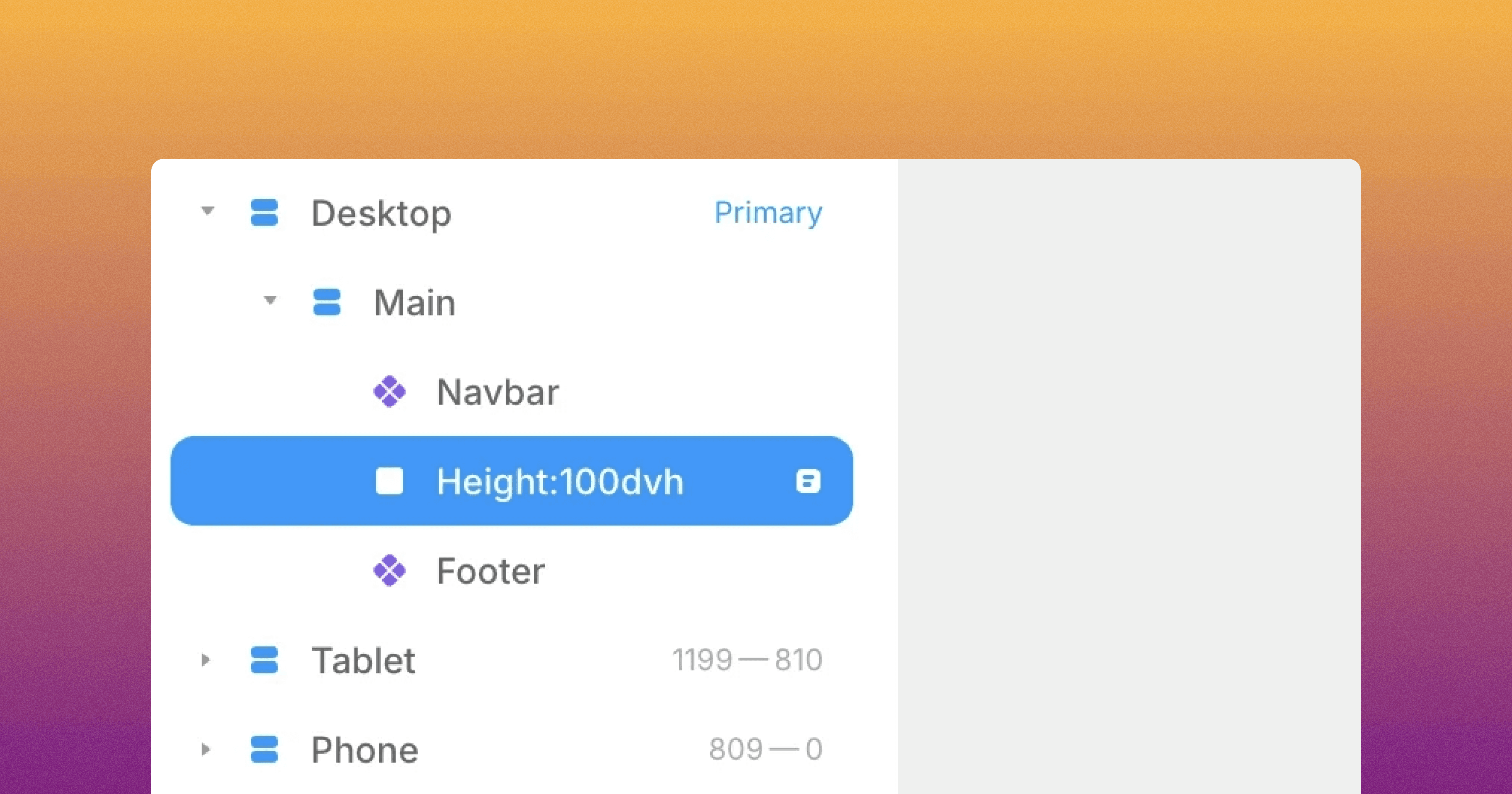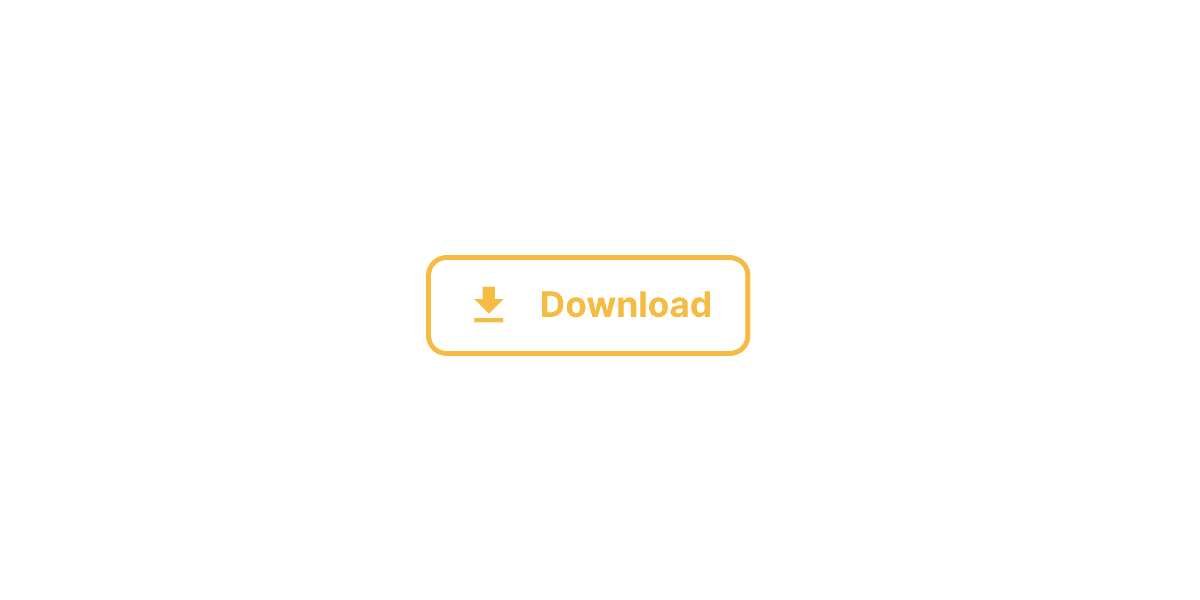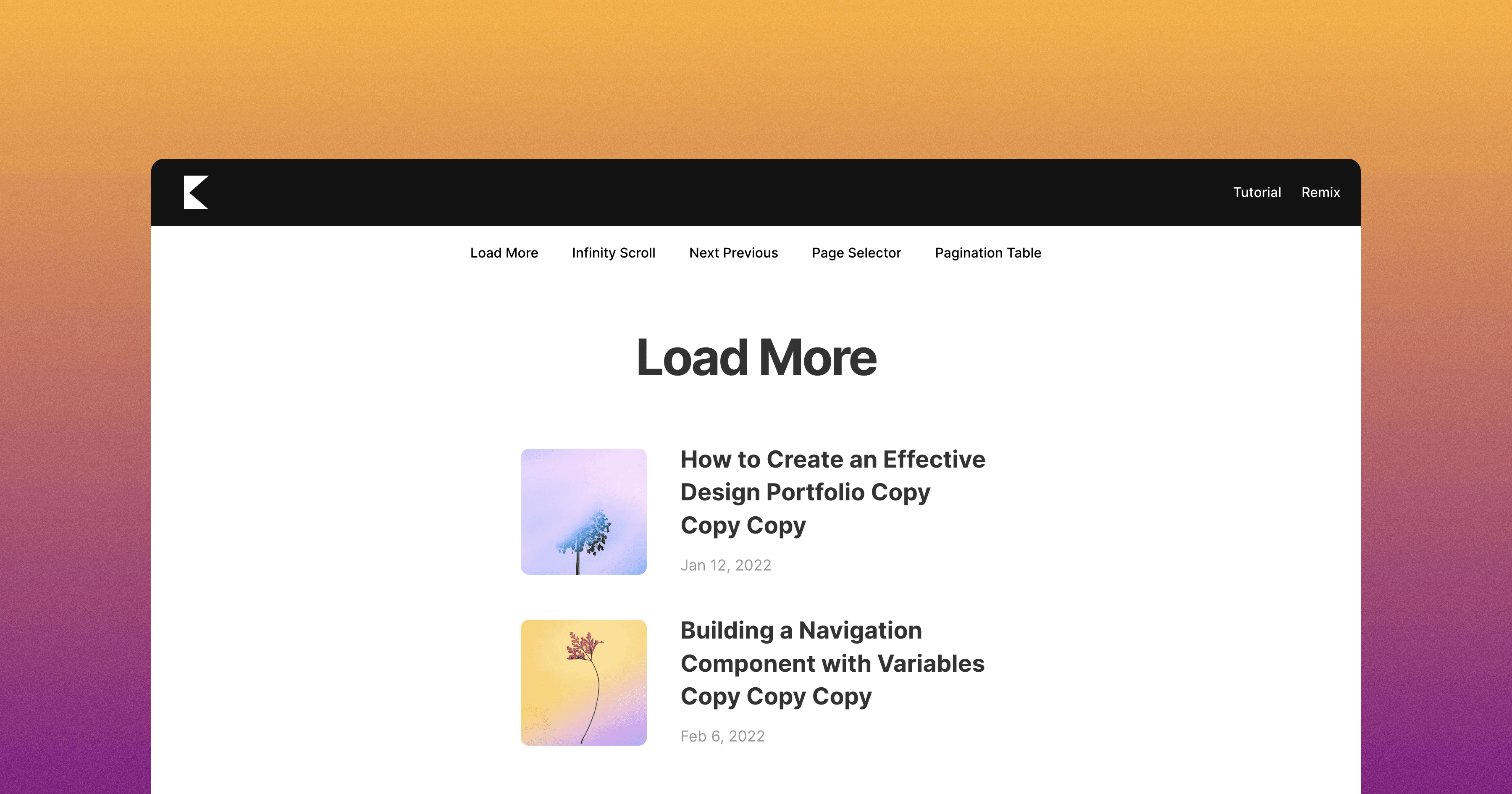Embed Twitter Timeline or Tweet
The Framer Embed Twitter Timeline or Tweet component allows you to display your Twitter timeline or individual tweets.
The Framer Embed Twitter Timeline or Tweet component offers the ability to display your Twitter timeline or individual tweets.
To implement the Framer Embed Twitter Timeline or Tweet component, follow these steps:
Drag and drop the "Twitter" component from the component list onto your canvas.
Configure the following properties:
Type: Choose whether you want to display your Twitter timeline or a specific tweet. Select "Timeline" to showcase your recent tweets, or "Tweet" to feature a single tweet.
Tweet ID: If you selected "Tweet," provide the unique ID of the specific tweet you want to display.
Twitter Username and Tweet Limit: If you selected "Timeline," enter your Twitter username and specify the maximum number of tweets you want to display in the timeline.
With these settings, the Framer Embed Twitter Timeline or Tweet component will integrate your Twitter content into your website.
Don't forget to share this post!